Have you ever wondered how to get the most out of your Facebook Ads Data? It used to be that you could only check on your ad’s reach and frequency, but over the years they have added much better functionality. You can now directly preview the data collected from the ads you run.
In the example below, we are running a Facebook campaign for an internet service agency which aims to measure the effective of using social media in generating leads. We have defined our target audience as small to medium business owners who live in the UK. As this is a test campaign, budget was set to a minimum ($20) to run for 7 days.
Below are the ways to analyze your Facebook ad campaign performance. Let’s get started on the step-by-step process.
1. Go Back to Your Objective.
The purpose of having an objective is to define how you will interpret your data results. In the example below, we are to measure the impact of running a low budget social media campaign on generating leads for the company (there is no sign up form). Now how do we measure this? We will rely on website clicks.
Take note that if your objective is awareness or number of eyeballs reached, you are not to measure this on clicks as that is not the correct indicator

2. Your Campaign Set-up Will Matter.
It is best to know who will most likely notice your offer to avoid wastage. Always go back to how you have done your campaign set up to measure effectiveness of your ads. Below are points to consider:
- Budget – All cost per individual metrics (CPC, CPM, CPA) will be dependent on your daily or life time budget.
- Target Audience – Knowing who will most likelly buy your product matters. Your target audience are the ones who will see, click and buy your product. Make sure you have set this up correctly.
- Reach – This will give you an idea of how many users would VIEW your ad. Use social media campaign industry average CTR to give you an approximate number of clicks. There are a lot of social media agencies who supply this – Salesforce is one of them.
In the image below, we have set the campaign to a lifetime (7 days) budget to approximately $20. With that amount, our approximate reach during the campaign duration is 360-950 people. Industry average (online services) CTR is 0.386% which will approximately give us a minimum of 1 to 4 website clicks.

3. Understanding Your Campaign’s KPI (key performance indicators).
This will go back to our objective which is to generate website leads from social media campaigns. We measure leads with the number of people who have landed to the website.

We now analyze the results of our ads versus our actual goal which was previously defined. Our approximate reach would give us 1-4 clicks by end of the campaign. On its 3rd day the campaign has already generated 5 website clicks which is already above the target.
Now let’s deep dive into creative level:
| Creative Name | Total Spend | Website Clicks | Clicks | Reach | Cost per Website Click | CPC | CPR |
| Creative 1 | $1.66 | 2 | 4 | 489 | $0.83 | $0.42 | $0.0034 |
| Creative 2 | $1.52 | 1 | 2 | 445 | $1.52 | $0.76 | $0.0034 |
| Creative 3 | $1.44 | 2 | 4 | 448 | $0.72 | $0.36 | $0.0032 |
Creative 1 performed best in terms of relevance score. This is a new metric set by Facebook to see which ad set performed best with your target audience. If we were to compare thru cost, Creative 3 was far more effective as cost is lower. Now we analyze the results with our objective – website clicks. Both creative 1 & 3 generated the same amount of clicks but the latter had lower cost making it the best creative so far.
4. Make the Most out of Gathered Demographics.
We have looked at the cost per creative but Facebook has installed a feature which helps us determine how to optimize for better results.
There are 3 categories to help you analyze your results – reach, clicks and spend. We have attached them below. These data set will help you optimize who to target on your next campaign if they belong to the same niche.
In this case, we look at the metric of clicks to website as this serves as our KPI. We now know that most SME owners in the region are between ages 35-60 hence when we optimize our Facebook campaign we can target this age group. This would also reflect interests of our target audience; in the same age group they are highly likely to read about business & technology.
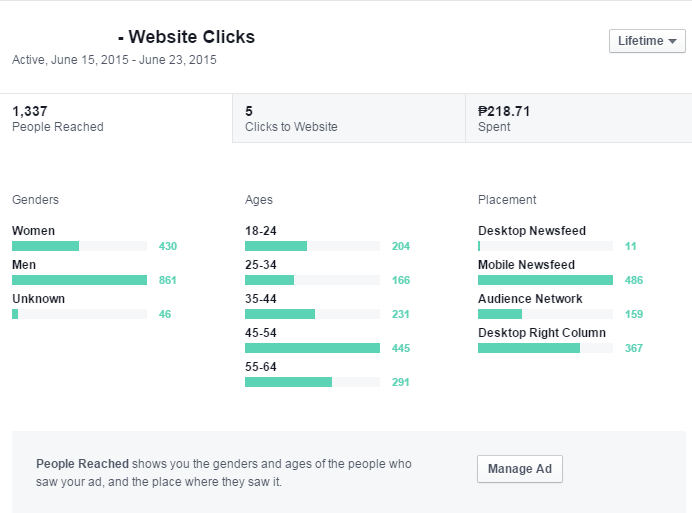

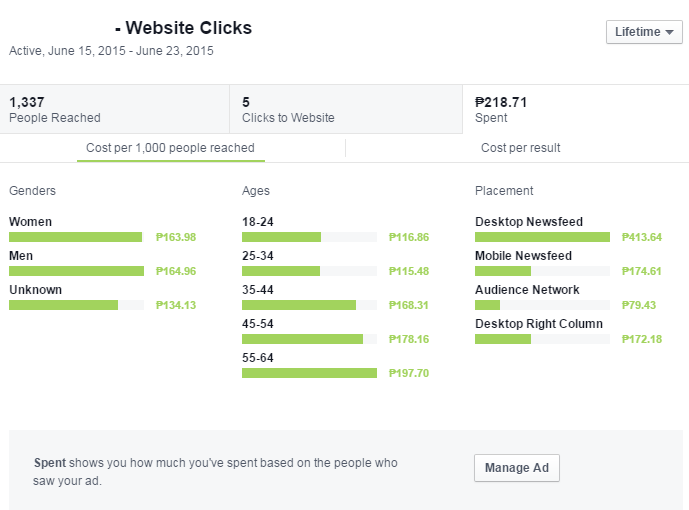

Final Thoughts: Improving Your Understanding of Facebook Ads Data
So, what have you learned from this article? Hopefully, you’re now more confident in understanding your Facebook Ads data and what it means for your business. Always be on the lookout for ways to improve your results, whether that means split testing your ads or using new targeting criteria. As long as you keep track of your data and use it to make positive changes to your campaigns, you’ll be well on your way to success.
Want more training on Facebook Ads and hundreds of other ways to make money online and grow your business quickly? Sign up for our free training at Powerhouse Affiliate!

